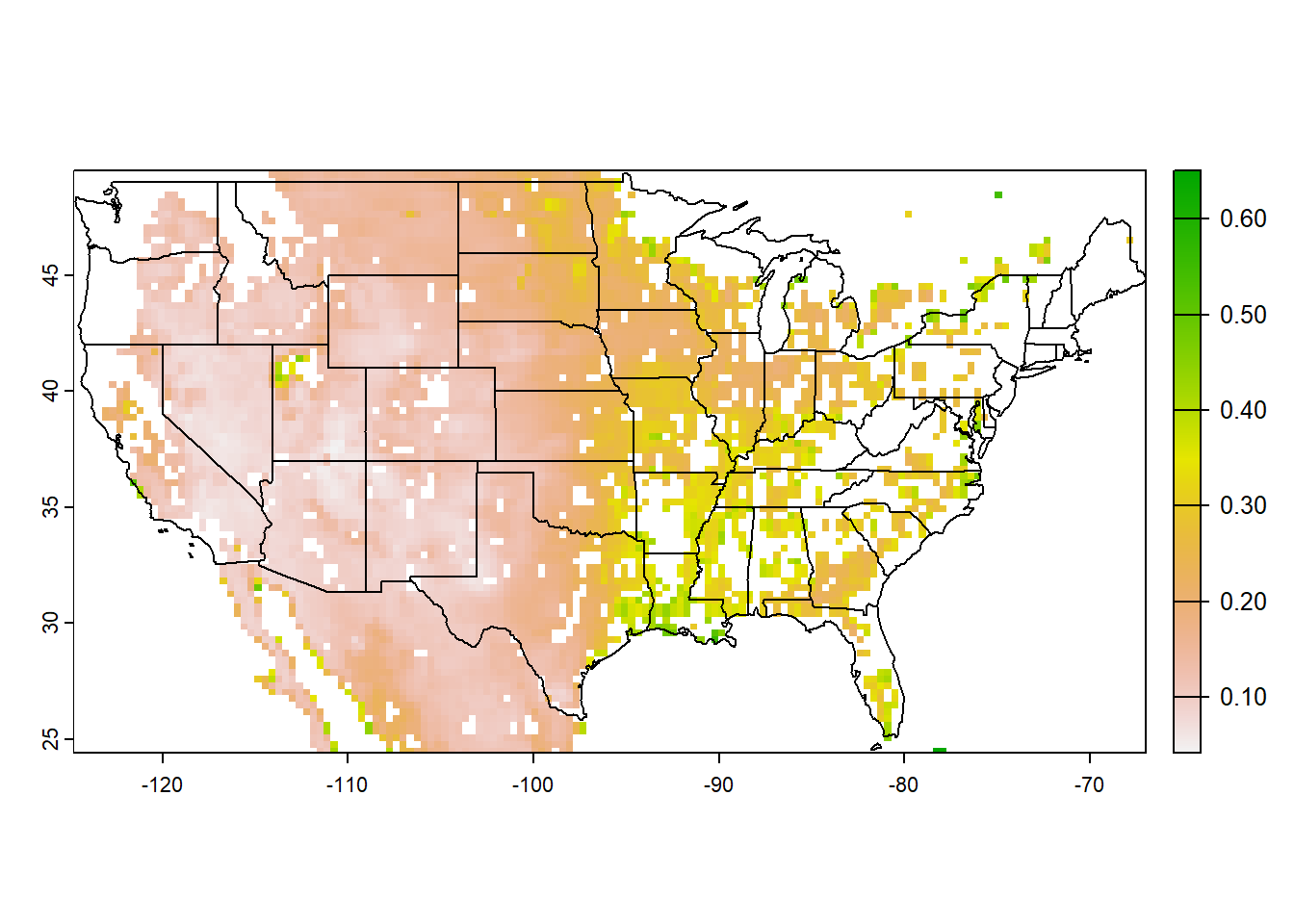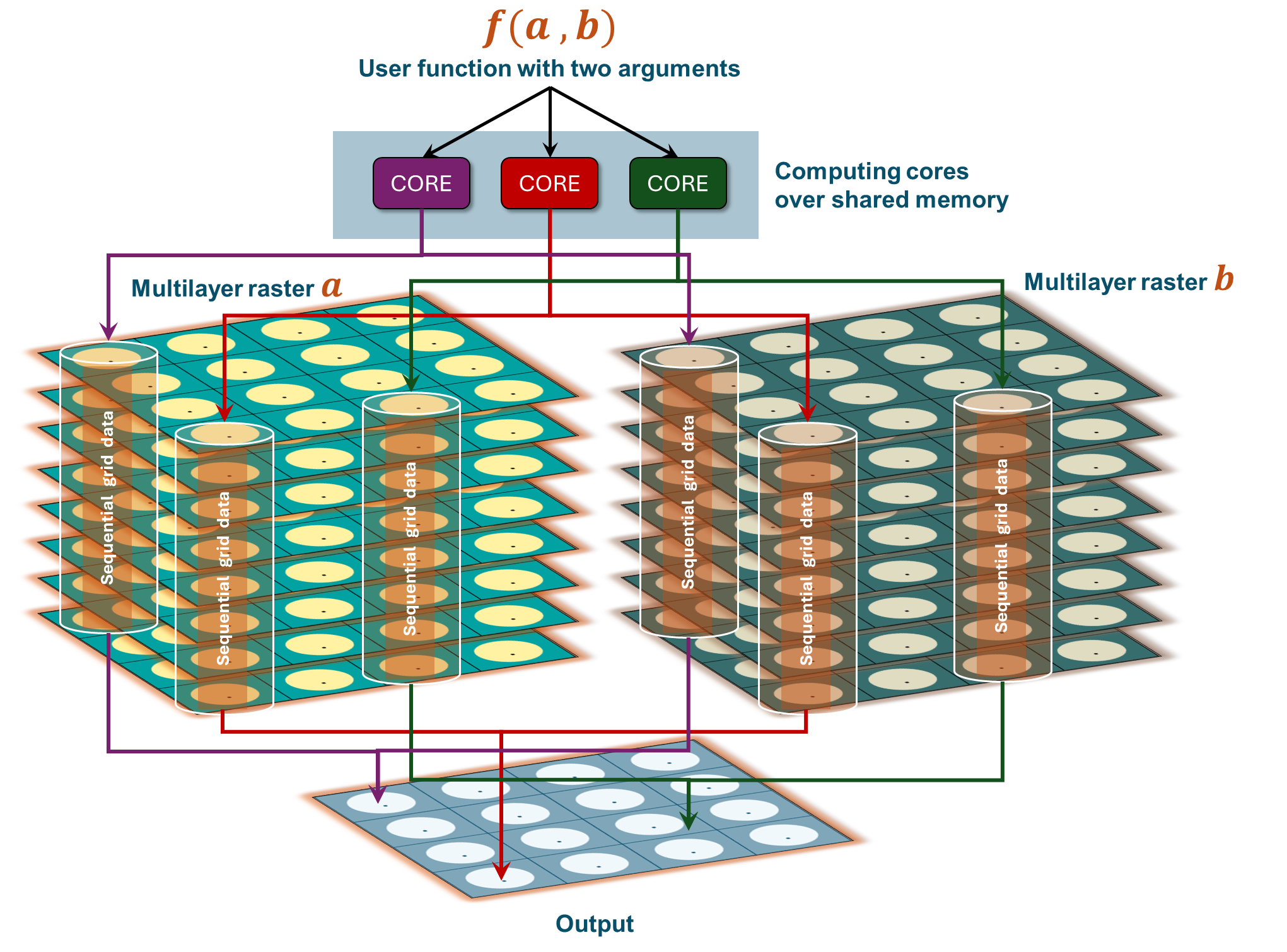library(terra)
# Import SMAP soil moisture NetCDF to the workspace
SMAPrast = rast("./SampleData-master/SMAP_L3_USA.nc")
# Cell-wise mean of all layers
meanSMAP = mean(SMAPrast, na.rm=TRUE)
# Plot spatial map for mean soil moisture
library(spData)
us_shp = vect(us_states)
plot(meanSMAP)
plot(us_shp, add=TRUE) Spatial operations in R can be made faster by using parallel processing. Generally, parallel computation is the simultaneous execution of different pieces of a larger operation across multiple computing processors or cores. Imagine if you can execute an operation in X seconds on a single processor. Would you be able to divide the processing time by n if you divide the task between n processors? The answer is…almost.
Parallel processing comes with overhead computing costs associated with several processors/nodes interacting with each other over shared memory. So, for smaller datasets, the increment in computing performance using parallel processing will be minimal (if not negative). The real difference in computing performance is apparent in the case or large datasets.
For more details read: https://www.linkedin.com/pulse/thinking-parallel-high-performance-computing-hpc-debasish-mishra.
In this chapter we will try several examples of the cell-wise, layer-wise and block-wise implementation of custom functions in parallel. Let us start by first importing surface soil moisture from NASA’s SMAP satellite from the netCDF provided with the sample dataset.
9.1 Cell–wise Operation
9.1.1 Apply custom function to pixel time series
Once we have imported the netCDF file as rast object, we will apply a slightly modified version of previously used function my_fun (from Ch 8) for calculating mean, variance and skewness for time series data for each cell in parallel. We will use terra::app function to apply my_fun on SpatRaster in parallel.
For seamless implementation of function in parallel mode, care must be taken that all necessary are accessible to ALL cores and error exceptions are handles appropriately. We will modify my_fun slightly to highlight what it means in practice.
We will convert input
xto a numeric arrayWe will remove
NAvalues from dataset before calculationWe will use
minSampto fix minimum sample counts for calculation. If the number of observations for a pixel are less thanminSamp, the grid is skipped.We will use
tryCatchto handle error exceptions
The basic rules to avoid errors: (a) checking that inputs are correct, (b) avoiding non-standard evaluation, and (c) avoiding functions that can return different types of output.
#~~ We will make some changes in the custom function for mean, variance and skewness
my_fun = function(x, minSamp){
smTS=as.numeric(as.vector(x)) # Convert dataset to numeric array
smTS=as.numeric(na.omit(smTS)) # Omit NA values
# Implement function with trycatch for catching exception
tryCatch(if(length(smTS)>minSamp) { # Apply minimum sample filter
######## OPERATION BEGINS #############
meanVal=mean(smTS, na.rm=TRUE) # Mean
varVal=var(smTS, na.rm=TRUE) # Variance
skewVal=moments::skewness(smTS, na.rm=TRUE) # Skewness
output=c(meanVal,varVal,skewVal) # Combine all statistics
return(output) # Return output
######## OPERATION ENDS #############
} else {
return(rep(NA,3)) # If conditions !=TRUE, return array with NA
},error =function(e){return(rep(NA, 3))}) # If Error== TRUE, return array with NA
}
# Apply function to all grids in parallel
library(tictoc)
tic()
stat_brk = app(SMAPrast,
my_fun,
minSamp = 50, # Minimum assured samples for statistics
cores =parallel::detectCores(logical = FALSE) - 1) # Leave one core for housekeeping
# Beware while using detectCores().
# The argument logical = FALSE returns the number of physical cores.
# logical = TRUE returns the number of available hardware threads.
names(stat_brk)=c("Mean", "Variance", "Skewness") # Add layer names
toc()4.8 sec elapsed# Plot statistics
library(cetcolor)
colpal = cetcolor::cet_pal(20, name = "r2")
plot(stat_brk, col=colpal)9.1.2 Best practices for large-scale parallel operations
Error handling is the art of debugging unexpected problems in your code. One easy solution when looping through customized functions is to include print() messages after each major operation which can help indicate where the error might be happening.
When working with large spatial data, the following the steps listed below can be very helpful:
Check if the function works as expected by testing it first on a sample series extracted (using
terra::extractfunction) for a test location from the multilayer raster. For example, for a sample location with Long=-100, and Lat=35 (in decimal degrees) we can extract a time series for soil moisture and test the custom function as follows:# Location with Long=-100, and Lat=35 (in decimal degrees) extract time series ts_sample=terra::extract(SMAPrast, cbind(-100,35)) # Does it generate three numeric values as expected? my_fun(ts_sample, minSamp=50)[1] 0.139086710 0.002358918 0.554885498Try parallel operation on a smaller region before mounting large jobs for cpmputing. Pixel-wise implementation of the function can help identify errors in the code. Convert the cropped region into a data frame and apply function to time series of each cell. If your code throws error, troubleshoot carefully for the series which generates the error.
library(terra) e <- ext( c(-110,-108, 35,37) ) # Sample 2X2 degree domain p <- as.polygons(e) crs(p) <- "EPSG:4326" # Use this polygon to crop and mask the larger SpatRasterUse
tryCatchcarefully as it may suppress legitimate errors as well, generating spurious results. Test the codes for smaller region withouttryCatchto test the robustness of your codes.
Remember, parallel computing may have some overheads upon creation and closing of clusters. A significant improvement in computing times using parallel techniques would be visible for large jobs.
9.2 Cell–wise Operation On Two Multilayer Rasters
We will use modeled daily evapotranspiration (ET) and maximum daily temperature (Tmax) from NOAA-Physical Sciences Lab’s repository for the year 2011 to find the correlation between ET and Tmax at each grid over CONUS. This dataset is available in NetCDF format (tmax.2011.nc and et.2011.nc). Due to sufficient availability of moisture in humid and sub-humid climates, an increase in temperature is matched with a corresponding increase in evapotranspiration (hence, positive correlation). In contrast, in arid and semi-arid regions, general scarcity of moisture restricts cooling of the surface by evaporation. Hence, larger fraction of incoming radiation is used up to heat up the land surface. This shows up as near zero or negative correlation between temperature and evapotranspiration in our analysis. This forms the basis of terrestrial energy balance.
# Open access path of the daily ET and Tmax .nc files for the year 2011
tmax_path = "https://downloads.psl.noaa.gov//Datasets/livneh/metvars/tmax.2011.nc"
et_path = "https://downloads.psl.noaa.gov//Datasets/livneh/fluxvars/et.2011.nc"
# Download multilayer rasters from the NOAA-PSL servers
download.file(url = tmax_path, method="curl", destfile = "tmax.2011.nc")
download.file(url = et_path, method="curl", destfile = "et.2011.nc")
# Custon function for correlation between time series from ET and Tmax multilayer rasters
#~~~ arg: "pairwise.complete.obs" ignores NA values in either dataset
corfun=function (x, y) {
return(cor(x, y, use = "pairwise.complete.obs"))
}
# Import netCDFs as multilayer rasters
tmax=rast("tmax.2011.nc")
et=rast("et.2011.nc")
# Pixelwise correlation between daily ET and Tmax
xcor = terra::xapp(et, tmax, fun= corfun)
# Plot map of the correlation
plot(xcor, main=" Correlation: ET vs Tmax")9.3 Layer–wise Parallel Computing
We will convert SpatRaster to a list of rasters and then we will apply my_fun to each element of the list in parallel using future_lapply. Beware while using detectCores(). The argument logical = FALSE returns the number of physical cores and logical = TRUE returns the number of available hardware threads.
library(terra)
# Import SMAP soil moisture NetCDF to the workspace
SMAPrast = rast("./SampleData-master/SMAP_L3_USA.nc")
# Convert Spatraster to a list of rasters
rasList=as.list(SMAPrast[[1:10]]) # What will happen if we pass rast(rasList)?
length(rasList)[1] 10# Custom function to be implemented on each layer
my_fun = function(x){
x=as.numeric(values(x)) # Create vector of numeric values of SpatRaster
meanVal=base::mean(x, na.rm=TRUE) # Mean
varVal=stats::var(x, na.rm=TRUE) # Variance
skewVal=moments::skewness(x, na.rm=TRUE) # Skewness
output=c(meanVal,varVal,skewVal) # Combine all statistics
return(output) # Return output
}
# Test the function for one raster
my_fun(rasList[[10]])[1] 0.19304984 0.01375684 0.65087480# Apply function in parallel for all layers
library(parallel)
library(future.apply)
library(future)
library(tictoc)
# Create worker nodes with shared environment
#~~~ employ max core-1 for processing
future::plan(multicore, workers = detectCores(logical = FALSE) - 1)
# Deploy function in parallel
tic()
outStat= future_lapply(rasList, my_fun)
toc()24.86 sec elapsed# Check output for one layer
# outStat[[2]]9.4 Block–wise Parallel Computing
In this section we will use a shapefile to extract cell values from a SpatRaster as a list using exact_extract. Summary statistics will be calculated in parallel using my_fun for dataset for each feature. Function exactextractr::exact_extract is faster and more suited for large applications compared to terra::extract. Although both perform similar operation with little changes in output format.
#~ Extract feature data as data frame
library(exactextractr)
library(sf)
library(sp)
featureData=exact_extract(SMAPrast, # Raster brick
st_as_sf(us_shp), # Convert shapefile to sf (simple feature)
force_df = FALSE, # Output as a data.frame?
include_xy = FALSE, # Include cell lat-long in output?
fun = NULL, # Specify the function to apply for each feature extracted data
progress = TRUE) # Progressbar
|
| | 0%
|
|= | 2%
|
|=== | 4%
|
|==== | 6%
|
|====== | 8%
|
|======= | 10%
|
|========= | 12%
|
|========== | 14%
|
|=========== | 16%
|
|============= | 18%
|
|============== | 20%
|
|================ | 22%
|
|================= | 24%
|
|=================== | 27%
|
|==================== | 29%
|
|===================== | 31%
|
|======================= | 33%
|
|======================== | 35%
|
|========================== | 37%
|
|=========================== | 39%
|
|============================= | 41%
|
|============================== | 43%
|
|=============================== | 45%
|
|================================= | 47%
|
|================================== | 49%
|
|==================================== | 51%
|
|===================================== | 53%
|
|======================================= | 55%
|
|======================================== | 57%
|
|========================================= | 59%
|
|=========================================== | 61%
|
|============================================ | 63%
|
|============================================== | 65%
|
|=============================================== | 67%
|
|================================================= | 69%
|
|================================================== | 71%
|
|=================================================== | 73%
|
|===================================================== | 76%
|
|====================================================== | 78%
|
|======================================================== | 80%
|
|========================================================= | 82%
|
|=========================================================== | 84%
|
|============================================================ | 86%
|
|============================================================= | 88%
|
|=============================================================== | 90%
|
|================================================================ | 92%
|
|================================================================== | 94%
|
|=================================================================== | 96%
|
|===================================================================== | 98%
|
|======================================================================| 100%length(featureData) # Same as feature count in CONUS? i.e. nrow(conus) [1] 49# Lets try out data for Louisiana
which(us_shp$NAME=="Louisiana") # Find feature number for Louisiana[1] 10# View(featureData[[10]]) # View the extracted data frame
nrow(featureData[[10]]) # No. pixels within selected feature[1] 146Each row in featureData[[10]] is the time series of cell values which fall within the boundary of feature number 10, i.e. Louisiana. Since exact_extract function provides coverage_fraction for each pixel in the output, we will make some minor change in the my_fun function to remove this variable before calculating the statistics.
# Extract SM time series for first pixel by removing percentage fraction
cellTS=as.numeric(featureData[[10]][1,1:nlyr(SMAPrast)])
# Plot time time series for the selected feature
plot(cellTS, type="l", xlab="Time", ylab="Soil moisture")#~~ We will make another small change in the custom function for mean, variance and skewness
my_fun = function(x, minSamp =50, na.rm=TRUE){
xDF=data.frame(x) # Convert list to data frame
xDF=xDF[ , !(names(xDF) %in% 'coverage_fraction')] # Remove coverage_fraction column
xData=as.vector(as.matrix(xDF)) # Convert data.frame to 1-D matrix
smTS=as.numeric(na.omit(xData)) # Omit NA values
# Implement function with trycatch for catching exception
tryCatch(if(length(smTS)>minSamp) { # Apply minimum sample filter
######## OPERATION BEGINS #############
meanVal=mean(smTS, na.rm=TRUE) # Mean
varVal=var(smTS, na.rm=TRUE) # Variance
skewVal=moments::skewness(smTS, na.rm=TRUE) # Skewness
output=c(meanVal,varVal,skewVal) # Combine all statistics
return(output) # Return output
######## OPERATION ENDS #############
} else {
return(rep(NA,3)) # If conditions !=TRUE, return array with NA
},error =function(e){return(rep(NA, 3))}) # If Error== TRUE, return array with NA
}Let’s apply my_fun to extracted data for each feature.
# Test the function for one block
my_fun(featureData[[10]])[1] 0.37738906 0.00616663 -0.38568026# Apply function in parallel for all layers
library(parallel)
library(snow)
library(future.apply)
library(future)
# Specify argument minSamp to be passed along to all nodes
minSamp=50 # Minimum assured samples for statistics
# Create worker nodes with shared environment
future::plan(multisession, workers = detectCores(logical = FALSE) - 1)
# Apply the function in parallel
outStat= future_lapply(featureData, my_fun)
# Test output for one feature
outStat[[10]] # Is this the same as before?[1] 0.37738906 0.00616663 -0.38568026# Extract each summary stats for all features from the output list
FeatureMean=sapply(outStat,"[[",1) # Extract mean for all features
FeatureVar=sapply(outStat,"[[",2) # Extract variance for all features
FeatureSkew=sapply(outStat,"[[",3) # Extract skewness for all features
# Let's place mean statistics as an attribute to the shapefile
us_shp$meanSM=FeatureMean
# Plot mean soil moisture map for CONUS
library(rcartocolor)
library(ggplot2)
library(sf)
library(sp)
mean_map=ggplot() +
geom_sf(data = st_as_sf(us_shp), # CONUS shp as sf object (simple feature)
aes(fill = meanSM)) + # Plot fill color= mean soil moisture
scale_fill_carto_c(palette = "BluYl", # Using carto color palette
name = "Mean SM", # Legend name
na.value = "#e9e9e9", # Fill values for NA
direction = 1)+ # To invert color, use -1
coord_sf(crs = 2163)+ # Reprojecting polygon 4326 or 3083
theme_void() + # Plot theme. Try: theme_bw
theme(legend.position = c(0.2, 0.1),
legend.direction = "horizontal",
legend.key.width = unit(5, "mm"),
legend.key.height = unit(4, "mm"))
mean_map